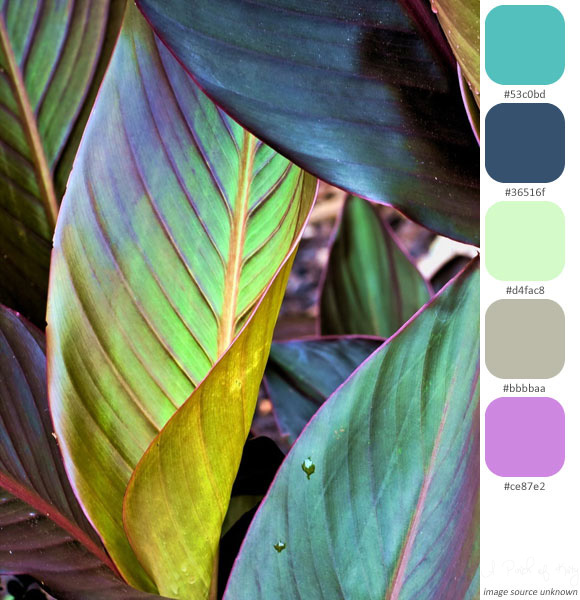Tuesday, December 3, 2013
Tuesday, November 26, 2013
Tuesday, November 19, 2013
Tuesday, November 12, 2013
Tuesday, November 5, 2013
Tuesday, October 29, 2013
Tuesday, October 22, 2013
Tuesday, October 15, 2013
Tuesday, October 8, 2013
Friday, October 4, 2013
Tuesday, October 1, 2013
Friday, September 27, 2013
Free Font Friday: Hello Darling Edition
Today's post is brought to you by Benedict Cumberbatch and the "Hello Darling" variation on the "Hey Girl" meme. I had way too much fun making these.

Parisienne :: Lora

Tuesday, September 24, 2013
Friday, September 20, 2013
Wednesday, September 18, 2013
Moffat and Whedon: Just Because
Tuesday, September 17, 2013
Friday, September 13, 2013
Free Font Friday - Doodle Dingbats Edition

You should also check out kevinandamanda.com for some other really cute doodle fonts. Share your favorite fonts in the comments!

Tuesday, September 10, 2013
Friday, September 6, 2013
Free font Friday - Letterpress edition
 This post was inspired by the Hatch Show Print shop. They are one of the oldest working letterpress print shops, and one of very few that are left. Their pieces have a very unique and cool look to them. If you spend much time in the south, especially Nashville, you've probably seen their signs. Heck, they are all over the airport.
This post was inspired by the Hatch Show Print shop. They are one of the oldest working letterpress print shops, and one of very few that are left. Their pieces have a very unique and cool look to them. If you spend much time in the south, especially Nashville, you've probably seen their signs. Heck, they are all over the airport.I've also noticed this to be a popular trend in digital graphics, with vintage logos and letterpress-style typography everywhere. (You can find a good tutorial on how to achieve the effect here.) I've also seen this style of design all over the place at craft fairs and open-air markets. I currently have one of these signs up in my son's room. It makes me happy every time I see it.
Finally, let's just face it. I have been in love with all things vintage lately. I went to the Bella Rustica market a couple of weeks ago, and it was a wonder I didn't come home with everything. I did get a good deal on an old Coke crate and a super cute vintage apron. (I was going to blog about it, but I didn't end up taking enough pictures.)
So, without further ado, here are the fonts.
Share any of your favorites in the comments!

Tuesday, September 3, 2013
Friday, August 30, 2013
Free Font Finds Friday
Thursday, August 29, 2013
50 places to find free fonts
Have I mentioned that I am obsessed with fonts lately? Well, it's true, and I have been scouring the 'net for good ones, and have stumbled across some great places to find them. Some of these are directories with thousands of fonts, some just have a handful, and some aren't dedicated to fonts but still have a very nice selection. Have fun checking them out. I know I did. You may notice some glaring omissions. If I found a selection obvious (dafont, 1001fonts) or just really didn't like the design of the website (eyesore, hard to search, etc.), I didn't include them on the list. I'm going for high quality sites that may be a bit off the beaten path. I also tried to link directly to the free fonts whenever possible.

Tuesday, August 27, 2013
Saturday, August 24, 2013
Chalkboard Font Pairings
I have been obsessed with fonts lately. It's really becoming a problem. So, this Saturday night, I am sitting in my hot bonus room on the computer playing with font pairings. This is my life now, apparently. But, you get to reap the rewards of my unhealthy obsession. I have put the favorite pairings I put together below with the links to download the fonts. Enjoy!
1) DK Carte Blanche w/ CK Carolyn
2) Return to Sender w/ cinnamon cake
3) Janda Curlygirl Serif w/ Dazzling Divas
4) Sketch Rockwell w/ KG Two is Better Than One
5) A Love of Thunder w/ Throw my Hands in the Air
6) Travel Diary w/ ElsiesAlphabet
7) KG Second Chances Sketch w/ KG Someboday that I Used to Know
8) Wonderyum w/ a song for jennifer
9) KG Next to Me Sketched w/ KG Love You Through It
10) Love Ya Like a Sister w/ Strawberry Cake
11) Janda Safe and Sound w/ Chalkboard Chum

1) DK Carte Blanche w/ CK Carolyn
2) Return to Sender w/ cinnamon cake
3) Janda Curlygirl Serif w/ Dazzling Divas
4) Sketch Rockwell w/ KG Two is Better Than One
5) A Love of Thunder w/ Throw my Hands in the Air
6) Travel Diary w/ ElsiesAlphabet
7) KG Second Chances Sketch w/ KG Someboday that I Used to Know
8) Wonderyum w/ a song for jennifer
9) KG Next to Me Sketched w/ KG Love You Through It
10) Love Ya Like a Sister w/ Strawberry Cake
11) Janda Safe and Sound w/ Chalkboard Chum

Tuesday, August 20, 2013
Monday, August 19, 2013
Tutorial: Mock chalkboard frame signs
I created these signs for my craft fair booth recently, and I am just so proud of them. I thought people might like to see how I made them.
This tutorial is written for Adobe Photoshop CS5 on a Mac, but it should be pretty easily translatable to other programs and operating systems. For Windows, the keyboard shortcuts should work by replacing "Command" with "Control."
First off, download a picture of a blank chalkboard background. You can find them easily by doing a Google image search, but here is where I got mine. So, here's what you'll start out with. (Click on the images to enlarge.)
Next, you'll want to crop the picture to the size you want. Select the crop tool,  and set the dimensions to the size you want your sign to be. I suggest setting the resolution to at least 200 pixels so the sign will print nicely.
and set the dimensions to the size you want your sign to be. I suggest setting the resolution to at least 200 pixels so the sign will print nicely.
 and set the dimensions to the size you want your sign to be. I suggest setting the resolution to at least 200 pixels so the sign will print nicely.
and set the dimensions to the size you want your sign to be. I suggest setting the resolution to at least 200 pixels so the sign will print nicely.
Crop the picture. Use as much of the original picture as possible. The tool should snap to the edges for you if you drag it outside. Next, press Command+A to select all and Command+C to copy. Go to File > New to open a new file. The dimensions will be set to the dimensions of the image you just copied. Make sure the background color is set to white.
Press Command+V to paste the image onto the background. Make sure it pastes in a new layer. You should have a white background, and your blank chalkboard image above it in the layers menu as Layer 1. Next, select your text tool.  I used the font KG Flavors & Frames. There are 5 different versions of this free font, so you're sure to find a frame you like. The frame I used is the lowercase b. You'll need to play around with the font size and horizontal scale until you get it to the size you need. Here's what I used.
I used the font KG Flavors & Frames. There are 5 different versions of this free font, so you're sure to find a frame you like. The frame I used is the lowercase b. You'll need to play around with the font size and horizontal scale until you get it to the size you need. Here's what I used.
 I used the font KG Flavors & Frames. There are 5 different versions of this free font, so you're sure to find a frame you like. The frame I used is the lowercase b. You'll need to play around with the font size and horizontal scale until you get it to the size you need. Here's what I used.
I used the font KG Flavors & Frames. There are 5 different versions of this free font, so you're sure to find a frame you like. The frame I used is the lowercase b. You'll need to play around with the font size and horizontal scale until you get it to the size you need. Here's what I used.
Your image should now look something like this.
Make sure the text layer is selected, and then select the magic wand tool. Click on the areas of the image not covered by the frame. Hold down Shift while clicking to select more than one area at once. With the areas outside the frame selected, go to the Layers window and select the chalkboard layer.
Click on the areas of the image not covered by the frame. Hold down Shift while clicking to select more than one area at once. With the areas outside the frame selected, go to the Layers window and select the chalkboard layer.
 Click on the areas of the image not covered by the frame. Hold down Shift while clicking to select more than one area at once. With the areas outside the frame selected, go to the Layers window and select the chalkboard layer.
Click on the areas of the image not covered by the frame. Hold down Shift while clicking to select more than one area at once. With the areas outside the frame selected, go to the Layers window and select the chalkboard layer.
Press delete to erase those areas of the chalkboard image. Then, right click on the text layer in the Layers menu, and click Delete Layer.
Now, your image should look something like this.
If you'd like, make sure the chalkboard layer is selected in the Layers menu, click the paint bucket tool  and fill the area between the outside and inside of the frame with the color of your choice.
and fill the area between the outside and inside of the frame with the color of your choice.
 and fill the area between the outside and inside of the frame with the color of your choice.
and fill the area between the outside and inside of the frame with the color of your choice.
Finally, we can add the text. I used DK Carte Blanche, bolded, at the top and Dazzling Divas on the bottom. Note that DK Carte Blanche does not include numbers. For some more ideas of fonts to combine, check out some of these posts.

Subscribe to:
Comments (Atom)